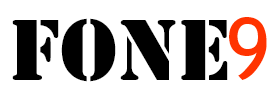How to Get Whatsapp Dark Mode | Whatsapp Dark or Light? | Whatsapp Dark Mode APK
WhatsApp is a Messenger App which provides Messaging Feature, Calls Features, Media Sharing (Such as photos, videos, documents, location and more) Features to Friends and Families, WhatsApp is owned by Facebook
WhatsApp is one of the popular messenger app which is used by large number of users across the world, it provides user with real time online or away status, to use WhatsApp user needs to sign up with their mobile number, it’s a free of cost application and messages are exchanged under a secured environment.
How to Get Whatsapp Dark Mode?
- Whatsapp have launched a new feature to enable Whatsapp dark mode for android and ios users.
- Dark mode is by default enable for Android 10 users if they have enabled dark mode for phone in system settings.
- To enable Whatsapp Dark Mode in android OR iphone
Open Whatsapp
Go to Settings
Under Settings menu select Chat option
Select Theme and click ‘Dark Mode’

Check out the lightest weight laptop lunched in 2020.
Whatsapp Dark or Light?
Checkout the comparisons in the images from Whatsapp light mode and Whatsapp dark mode before enabling for your phone.

Whatsapp dark mode and light mode have the same features in setting menu except for the color, Whatsapp dark mode cool more elegant and provide a premium feels, for a change of looks and feels you could switch to dark mode, to enable WhatsApp dark mode for your phone go to playstore or ios store and update the application and after the update go to whatsapp’s settings and enable the dark mode from theme options.

Detail Steps on how to enable Whatsapp dark mode for any android version or ios phones:-
- Go to Playstore or Ios App Store and update the app to latest version.
- After update, Open the Whatsapp Application and click on three dot menu icon to open settings menu.
- Inside Setting menu, Select Chat Option.
- Inside Chat Option Select Theme and Click on Dark Mode
- If there is no option of Theme under chat menu then wait for the new update for your phone, Whatsapp have released beta version for few smartphones to test it’s dark mode.
- You can join the beta test on android playstore or you can contact from here to WhatsApp.