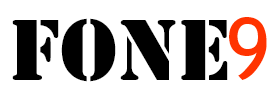How to take a screenshot in laptop
Using a laptop can be difficult as compared to a personal computer, the keypad and trackpad are many times smaller in laptops and are of different styles and layouts, one needs to create a habit to use laptops fluently and effectively, there are several function keys on a laptop’s keyboard which are meant to perform several tasks such as controlling volume, adjusting screen brightness, taking screenshots of the laptop screen, turning on and off airplane mode.
How to take a screenshot in laptop?
- Press ‘PRT SC‘ or ‘PRT SRC‘ Key on the keyboard of your laptop.
- Open the Paint and press ‘ctrl’ + ‘v’ or right-click and select ‘paste’ to paste your screenshot in it.
- Edit, Crop or Adjust your screenshot and save it.

All the keyboards come with different layout as per their brands and manufactures, some keyboard has the print screen button separately and some on F10 or F12, but moreover it is very easy to find the ‘Print Screen’ button on any given laptop keyboard.

The Lightest Asus Laptop | Best Asus 14 Inch Expertbook | Asus Laptops 2020
How to take a screenshot in laptop, if the laptop print screen key is broken or not working?
If the print screen key is broken or not working then you can use a window’s inbuilt tool known as ‘snipping tool‘, go into the laptop start menu and under windows accessories search for snipping tool, this tool can capture the whole screen or any part of the screen as per the need, once the desired screenshot is taken we can save it from the tool itself in jpg or png form.

another way to take the screenshot on your laptop or the personal computer, one can press ‘Windows key’ + ‘shift and S’ key together to open screen ‘Screen snip‘ tool to take the screenshot for the screen.
these are some of the options to take the screenshot in laptop easily and without downloading any third-party software.